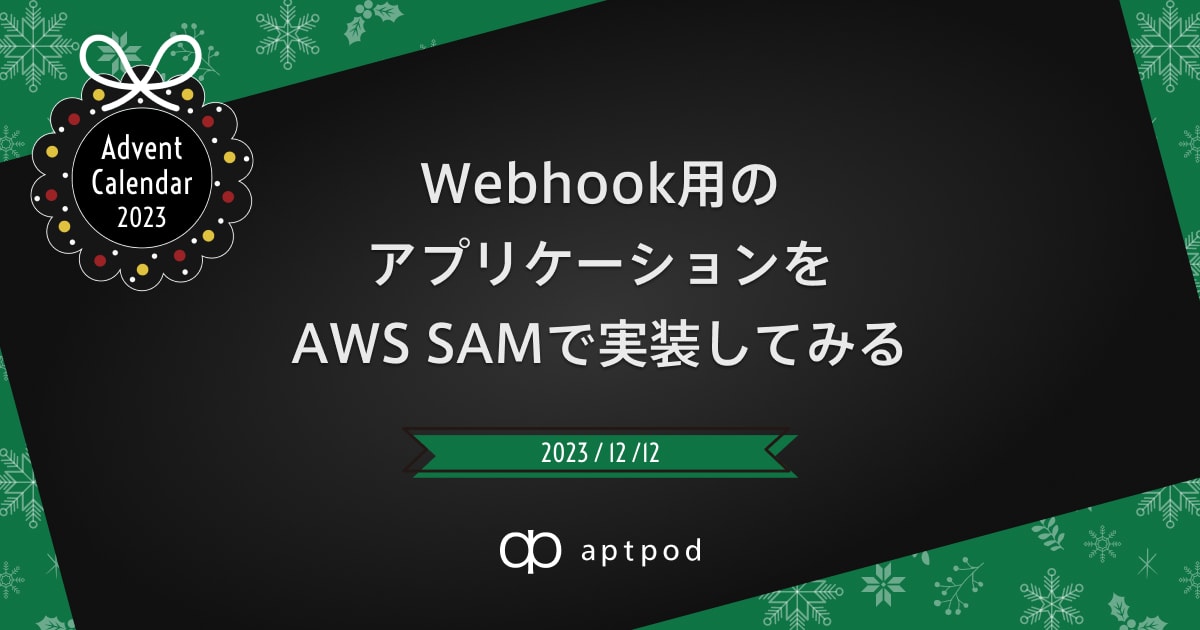
aptpod Advent Calendar 2023 12月12日を担当するintdashグループの呉羽です。
弊社が提供するintdashは、Webhook機能の実装を予定しています。Webhookとは、何らかのイベントの発生時、intdashのサーバーから指定のエンドポイントにHTTPリクエストを送信する機能です。この機能によってイベントを起点としたプログラムをHTTP通信で実行できるため、ポーリングやメッセージングシステムの利用は不要です。
そこで今回は、WebhookのHTTPリクエストを受け付けるアプリケーションをAWS上に実装し、実際に動作させるまでの手順をご紹介します。
アプリケーション例として、イベントを起点にデータをAmazon Lambda上で集計し、集計結果をAmazon SNSを通じてメール通知するものを作ります。アプリケーションのフローは以下のようになります。

これらの内、intdashが提供するのは2つのサービスです。
- Measurement_Service(計測データを保存するサービス)
- Webhook_Service(イベントに応じてHTTPリクエストを行うサービス)
intdashにおける計測とは、時系列データをまとめ、識別するためのリソースのようなものです。計測の作成時や終了時にイベントが発行され、それらをWebhookで通知します。今回のアプリケーションは計測の終了時に実行されることを想定します。
それでは、おおまかに以下のように開発を進めていきます。
- AWS SAMを使ったアプリケーションの構築
- Go言語を用いたアプリケーションの実装
- Webhookのテスト実行
1. AWS SAMを使ったアプリケーションの構築
AWS Serverless Application Model (以下、AWS SAM) は、AWS 上でサーバーレスアプリケーションをコマンドラインから構築できるツールです。以下のような手順で、お手軽に構築できます。
- AWS SAM CLIをインストールする
sam initコマンドでガイドに従いながらテンプレートを生成するsam build && sam deployコマンドでAWS上にデプロイする
それでは実際に試してみます。今回用いるAWS SAM CLIのバージョンは1.103.0です。
sam init コマンドによるテンプレート生成
sam initコマンドを実行するといくつかの質問がなされるので、以下のように回答します。
$ sam init You can preselect a particular runtime or package type when using the `sam init` experience. Call `sam init --help` to learn more. Which template source would you like to use? 1 - AWS Quick Start Templates 2 - Custom Template Location Choice: 1 Choose an AWS Quick Start application template 1 - Hello World Example 2 - Data processing 3 - Hello World Example with Powertools for AWS Lambda 4 - Multi-step workflow 5 - Scheduled task 6 - Standalone function 7 - Serverless API 8 - Infrastructure event management 9 - Lambda Response Streaming 10 - Serverless Connector Hello World Example 11 - Multi-step workflow with Connectors 12 - GraphQLApi Hello World Example 13 - Full Stack 14 - Lambda EFS example 15 - Hello World Example With Powertools for AWS Lambda 16 - DynamoDB Example 17 - Machine Learning Template: 1 Use the most popular runtime and package type? (Python and zip) [y/N]: N Which runtime would you like to use? 1 - aot.dotnet7 (provided.al2) 2 - dotnet6 3 - go1.x 4 - go (provided.al2) 5 - go (provided.al2023) 6 - graalvm.java11 (provided.al2) 7 - graalvm.java17 (provided.al2) 8 - java21 9 - java17 10 - java11 11 - java8.al2 12 - java8 13 - nodejs20.x 14 - nodejs18.x 15 - nodejs16.x 16 - nodejs14.x 17 - python3.9 18 - python3.8 19 - python3.7 20 - python3.12 21 - python3.11 22 - python3.10 23 - ruby3.2 24 - ruby2.7 25 - rust (provided.al2) 26 - rust (provided.al2023) Runtime: 3 What package type would you like to use? 1 - Zip 2 - Image Package type: 1 ...
すると以下のようなディレクトリが生成されます。
% tree sam-app sam-app ├── Makefile ├── README.md ├── events │ └── event.json ├── hello-world │ ├── go.mod │ ├── go.sum │ ├── main.go │ └── main_test.go ├── samconfig.toml └── template.yaml
hello-world/main.goがLambdaで実行されるファイルとなります。
package main import ( "fmt" "github.com/aws/aws-lambda-go/events" "github.com/aws/aws-lambda-go/lambda" ) func handler(request events.APIGatewayProxyRequest) (events.APIGatewayProxyResponse, error) { var greeting string sourceIP := request.RequestContext.Identity.SourceIP if sourceIP == "" { greeting = "Hello, world!\n" } else { greeting = fmt.Sprintf("Hello, %s!\n", sourceIP) } return events.APIGatewayProxyResponse{ Body: greeting, StatusCode: 200, }, nil } func main() { lambda.Start(handler) }
sam deployでデプロイ
まずはそのままデプロイしてみましょう。sam build && sam deployコマンドを実行すると、AWS上にCloudFormationのスタックが1つ生成され、その中でAPI GatewayやLambda、IAM Roleなどが追加されています。
CloudFormation stack changeset ----------------------------------------------------------------------------------------------------------------------------------------------------------------------------------------------------------------------------------------- Operation LogicalResourceId ResourceType Replacement ----------------------------------------------------------------------------------------------------------------------------------------------------------------------------------------------------------------------------------------- + Add ApplicationInsightsMonitoring AWS::ApplicationInsights::Application N/A + Add ApplicationResourceGroup AWS::ResourceGroups::Group N/A + Add HelloWorldFunctionCatchAllPermissionProd AWS::Lambda::Permission N/A + Add HelloWorldFunctionRole AWS::IAM::Role N/A + Add HelloWorldFunction AWS::Lambda::Function N/A + Add ServerlessRestApiDeployment47fc2d5f9d AWS::ApiGateway::Deployment N/A + Add ServerlessRestApiProdStage AWS::ApiGateway::Stage N/A + Add ServerlessRestApi AWS::ApiGateway::RestApi N/A -----------------------------------------------------------------------------------------------------------------------------------------------------------------------------------------------------------------------------------------
コマンド実行後、API Gatewayのエンドポイントが出力されます。このエンドポイントは後ほど利用します。
------------------------------------------------------------------------------------------------------------------------------------------------------------------------------------------------------------------------------------------- Outputs ------------------------------------------------------------------------------------------------------------------------------------------------------------------------------------------------------------------------------------------- Key HelloWorldAPI Description API Gateway endpoint URL for Prod environment for First Function Value https://xxx.execute-api.ap-northeast-1.amazonaws.com/Prod/hello/
Amazon SNSをCloudFormationに追加する
今回はメール通知を行うため、以下の対応が必要です。
- Amazon SNSのTopic・Subscriptionの作成
- LambdaのIAM Roleに、SNSのPublish権限を付与
AWS SAMでは、それらも簡単に行えます。sam initで生成されたtemplate.yamlがCloudFormationのテンプレートです。SNSのTopicとSubscriptionを追加するには、Resources配下に以下を追加します。
Resources: ReportingTopic: Type: AWS::SNS::Topic ReportingTopicSubscription: Type: AWS::SNS::Subscription Properties: Endpoint: your-address@example.com Protocol: email TopicArn: !Ref ReportingTopic
次にResources.HelloWorldFunction.Propertiesに以下のEnvironmentとPoliciesを追記します。
Resources: HelloWorldFunction: Properties: Environment: Variables: SNS_TOPIC_ARN: !GetAtt ReportingTopic.TopicArn Policies: - Version: "2012-10-17" Statement: - Effect: Allow Action: - sns:Publish Resource: !Ref ReportingTopic
EnvironmentにSNS TopicのARNを渡し、Lambda側でSNSに通知する際に利用します。またPoliciesで LambdaのIAM Roleに、SNSのPublish権限を付与しています。
そしてsam build && sam deploy --guidedコマンドを実行すると、AWS上にリソースが作成されます。Amazon SNSからメールを受け取るためにはメールの認証が必要のため、デプロイ後に届いた認証用リンクにアクセスしておきましょう。
2. Go言語を用いたアプリケーションの実装
アプリケーションの実装に入ります。以下の手順で実際のコード例と共に解説します。
- HTTPリクエストのBodyの検証
- データの取得と集計
- SNSへの通知
HTTPリクエストのBodyの検証
WebhookのHTTPリクエストがintdashから送信されたものであることを検証するために、x-intdash-signature-256Headerを利用します。このHeaderには、SHA-256アルゴリズムでHTTPリクエストのBodyをHash化した値が入っています。Hash化する際に秘密鍵を利用しており、この秘密鍵をお客様とintdash側で共有することで、第三者がHTTPリクエストを偽造できないようになっています。
以下はGo言語でHash値の検証を行う例です。Headerにはbase64でエンコードされた値が入っているため、デコードしてからハッシュ値を比較します。
func (h *Handler) validateSignature(ctx context.Context, request events.APIGatewayProxyRequest) error { const IntdashSignatureHeader = "x-intdash-signature-256" signature := request.Headers[IntdashSignatureHeader] if signature == "" { return fmt.Errorf("signature header %q is empty", IntdashSignatureHeader) } wantSum, err := base64.StdEncoding.DecodeString(signature) if err != nil { return fmt.Errorf("decode signature: %w", err) } hasher := hmac.New(sha256.New, h.SHA256Key) hasher.Write([]byte(request.Body)) sum := hasher.Sum(nil) if !hmac.Equal(wantSum, sum) { return fmt.Errorf("signature mismatch, want %x, got %x", wantSum, sum) } return nil }
検証完了後、Bodyをパースします。intdashのWebhookではJSONのresource_typeとactionプロパティに、「どのリソースで」「何のイベントがあったか」を格納します。
今回の例では以下のようにresource_typeにmeasurement、actionにfinishedが格納されています。
{"resource_type": "measurement", "action": "finished", "measurement_uuid": "xxxxxxx"}
またイベントの種類によってmeasurement_uuidのようなプロパティも追加で格納され、アプリケーションで利用できます。
データの取得と集計
簡略化のため、今回は実際にデータ取得をする代わりに「平均100、標準偏差15の正規分布から抽出した1000個の値を返す」実装をスタブとして利用します。
type IntdashAPIStub struct{} func (s *IntdashAPIStub) FetchFloat64DataPoints(ctx context.Context, measurementUUID string) ([]float64, error) { r := rand.New(rand.NewSource(0)) res := make([]float64, 1000) for i := range res { res[i] = r.NormFloat64()*15 + 100 } return res, nil }
あとはデータを集計し、メールの本文を生成します。今回は得られたデータの平均と不偏分散を集計して通知してみましょう。
func (h *Handler) makeNotificationBody(dataPoints []float64) string { var sum float64 for _, v := range dataPoints { sum += v } avg := sum / float64(len(dataPoints)) var variance float64 if len(dataPoints) > 1 { var dss float64 // deviation sum of squares for _, v := range dataPoints { dss += (v - avg) * (v - avg) } variance = dss / float64(len(dataPoints)-1) } return fmt.Sprintf("Average: %f\n"+"Unbiased Variance: %f\n", avg, variance) }
最後にSNS Topicへ先ほど生成した本文をPublishすれば、メールが送信されます。
func (h *Handler) PublishSNS(ctx context.Context, body string) error { out, err := h.SNSPublishAPI.Publish(ctx, &sns.PublishInput{ TopicArn: aws.String(h.SNSTopicArn), Message: &body, }) if err != nil { return fmt.Errorf("publish SNS: %w", err) } return nil }
以上が大まかな実装方針です。実装後もsam build && sam deployコマンドを実行すれば、自動でAWS上のリソースを更新してくれます。
ここでは重要なコードのみを紹介しましたが、全体のコードを見たい場合はGitHubに公開しているaptpod/intdash-webhook-exampleをご参照下さい。
3. Webhookのテスト実行
それでは実際にWebhookの動作をテストしてみます。intdashでは以下のようにAPIを通じてWebhookを登録し、HTTPのエンドポイントと、x-intdash-signature-256Headerで利用する秘密鍵を指定します。
curl -X POST "https://intdash.example.com/api/hooks" \ -H "Content-Type: application/json" \ -d '{"url": "https://your-api-gateway-endpoint.example.com/hello/", "secret": "your-secret-here", "measurement_events": true}'
次にintdashのMeasurement_Serviceにデータをアップロードし、計測を終了します。今回はWebhookとそのアプリケーション実装法のご紹介が目的のため、intdashへの実際のアップロード手順は割愛しますが、おおまかには以下のような手順となります。
- 計測を作成する
- 計測にデータを送信する
- 計測を終了させる
計測の終了後、intdashのWebhook_ServiceがAPI GatewayにHTTPリクエストを送信します。しばらくするとSNSに登録したメールアドレスに集計結果が届きました。
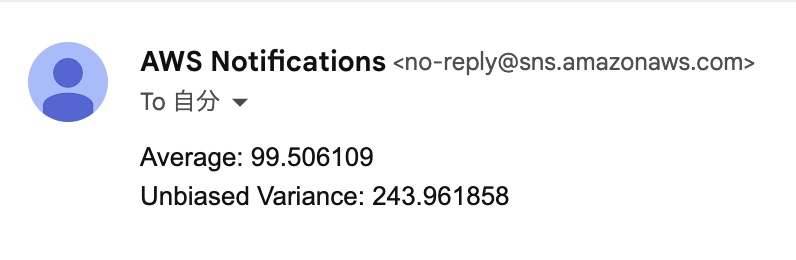
これで一連の動作確認が出来ました。またintdashでは、以下のようにテスト実行用のAPIを叩くことで、実際のイベントが起きていなくとも架空のイベントが発行でき、テストが可能となっています。
curl -v -X PUT "https://intdash.example.com/api/hooks/:id/test" \ -H "Content-Type: application/json" \ -d '{"resource_type": "measurement", "action": "finished"}'
その他にもx-intdash-signature-256Headerと共に、手元から直接API Gatewayにリクエストして検証する方法もあります。
まとめ
WebhookのアプリケーションをAWSに実装し、intdashのWebhook機能を利用する例をご紹介しました。AWS SAMでは以下のような特徴があります。
- サーバーレスな構成となっているため、サーバーの費用は主にLambdaのみで安価に運用できる。
- アプリケーションを削除する場合は、CloudFormationのスタックの削除ボタンを押せば一括で削除できる。
- AWS SAM CLIによってローカルでもサーバーを立ち上げられる。
また今回はx-intdash-signature-256HeaderによってHTTPリクエストを検証しましたが、API Gatewayに認証をかける事も可能です。
このようなWebhookを利用したアプリケーションの構築はAWS SAMで手軽に構築できます。ぜひ利用してみてはいかがでしょうか。